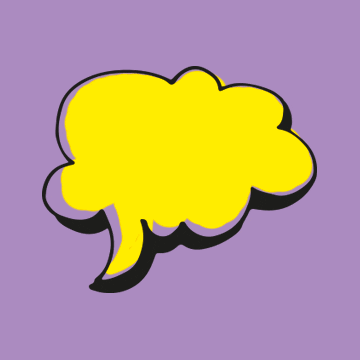Artwork can sometimes be the thing that holds up your campaign from launching on time.
Not through any specific fault, but by adequately planning for, and provide meaningful feedback for artwork can make the whole process much smoother.
Some of these tips below can help you save time (and money) on your graphic design process:
Sign off copy before it goes to artwork
So often it’s easier to review in situ (and granted, the typos that magically appear in artwork that definitely weren’t spotted the first time round always happen), but having a once over of the flow of copy first helps speed things up next time. Hand it off to someone who isn’t so close to the business or what you’re trying to say, to check it makes sense to someone other than just you!
Artwork Sizes & limitations
Depending on how complicated your brief, the most important part of what you need to ask for, is the size it needs to be. Whether it’s for social, print, or large format, checking and double checking your artwork sizes makes for a much easier process. Did you know that there are quirks too depending on what you’re going to use it for? Here are some handy sizes and tips to make the process easier:
Facebook page assets
Cover Photo 820 x 312 pixels
Profile Photo 180 x 180 pixelsFacebook posts
Facebook post with a link out to another website 1,200 x 628 pixels
Facebook newsfeed post 940 x 788 pixels
Facebook stories post 1080 x 1920 pixelsFacebook ads
Single, Static Image: 1,200 x 628 or 1080 x 1080 Pixels and must contain less than 20% text.
Carousel: Max 5 images 1080 x 1080, must contain less than 20% text
Videos: must fit image constraints, thumbnail must contain less than 20% text. Length can be up to 1 minute, but best practice is less than 15 seconds.Instagram page assets
Instagram profile picture size 110 x 110 pixels
Recommend setting up your Instagram profile as a business page, with a basic description, link to your website and email link so your followers can get in touch.Instagram Posts
Instagram feed post 1080 x 1080 pixels
Instagram video post min 500 x 500 pixels, recommend as high quality as possible
Instagram story 1080 x 1920 pixels
For more detail on these, or for Twitter and Linkedin sizes, just drop me a line.
Think about how many assets you really need
How often have you said ‘oh we just need to resize that’ for some artwork that’s been created? Simple, huh? Not always. With so many different sizes (display ads, for example can be up to 10 different sizes… just with one version of creative, so if you want to test… that’s a lot), it’s always worthwhile thinking ahead of time how many different shapes, essentially your artwork might need to fit into. A creative direction that works brilliantly in a portrait layout might struggle in a landscape, and vice versa. Considering all your options upfront really helps speed things up, long term.
Images
Did you know that for print, images need to be 300dpi and for web they need to be 72dpi? Did you know that dpi stands for dots per inch and relates to high hi-resolution the images are? 300 dpi images for print are needed so you can scale up the size without losing the quality through the print process. For web, images only ever need to fit on a screen, and so can be compressed. That’s also good to save your page load speeds and email deliverability. Where possible always supply the highest resolution image you can, it’s easy to shrink them down, but impossible to scale up!
Logos & fonts
Always save an EPS, or Vector version of your logo, so it can be sized up or down easily, without losing its shape, or becoming blurry or out of focus. Likewise if possible to share the name of the brand fonts you use, so your designer can provide outlines for any printed materials, meaning that the font stays lovely and sharp throughout.
Colours
When is a colour, not just a colour? When it’s being briefed for graphic design. If your artwork needs to stay true to brand colours, it’s helpful to have to hand:
RGB colours - these are generally for web, social media assets, video, anywhere where that 72 dpi image above works.
CMYK colours - for print, used in a four colour print process, this translates that perfect shade into reality in the physical, IRL world.
Pantone colour - finding a good match is important - and something you should make sure you include when you’re creating your brand. Where are they used? Often in references for samples for physical merchandise - think flags, tablecloths, gazebos, water bottles, coffee mugs. Getting this right can save a shocker when you order 1,500 branded mugs that are the wrong shade of red… trust me.
Hex References - which is usually what you’ll need to provide a web developer to turn your beautiful web page into reality on screen. Also useful for email marketing templates and anything where you need to make your colour more than just a flat image.
Feedback
Consider your feedback in the context of the person receiving it, think about how a subjective view can be turned into action. Is it too busy, too stark, too similar to your competitors? Are you looking for standout and to be challenged? Or something sympathetic to other work you’ve created. Can you share examples? Feeding this back promptly and also if possible, sharing examples before artwork begins can also save a lot of time.
I’ve managed many an artwork process, so if you’d like help and advice, then do feel free to reach out.